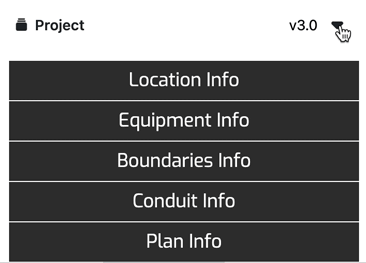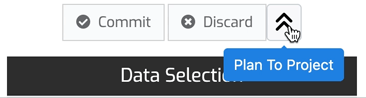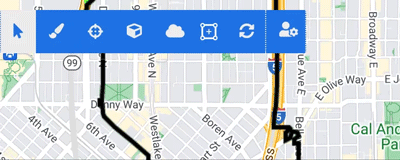Arrow Release Notes
Release 4.0.0
April 2025
This release includes the following enhancements:
- Competition Filtering: Users can now filter plans to exclude locations based on the competitive landscape. This new feature combines the latest BDC data with customizable weights in the Competition Manager to calculate penetration rates (or fair share) for each location based on provider brand strength, technology multipliers, and coverage presence. Filtering can be applied dynamically by technology type or fair share thresholds.
- Micro-Duct and Cross Bore Enhancement: The micro-duct network architecture model now allows operators to model micro-duct conduit from the FDH to endpoints without requiring intermediate splicing and capturing the associated cost savings. Cross Bore has been formalized as its own architecture, enabling underground designs where fiber routes cross streets and create user-specified flower-pot connection patterns (e.g., H, T, E). Associated updates to the price book improve cost accuracy for road crossings and conduit-based builds.
- UI Loading and Performance Improvements: UI responsiveness has been improved, reducing load times and improving map interactions, particularly for large datasets. Boundary and service area editing now perform more smoothly, with reduced lag when adjusting polygons with a high number of vertices. Competition filtering results now render more efficiently on the map canvas.
- Construction Area Editing: Users can now edit construction areas directly in the UI, modifying attributes such as aerial, underground, or obstacle classifications. Construction areas can also be uploaded via CSV or KML. These enhancements provide greater flexibility in defining and managing build constraints.
- Enhanced Service Layer Editing: Editing tools for service areas and process areas have been improved, including better polygon manipulation and an overlap resolution feature to prevent conflicting boundaries. Multi-vertex selection now allows for bulk adjustments, streamlining service area refinements. Service layer boundaries are now integrated with construction area management for a more unified workflow.
Release 3.8
January 2025
This release includes the following enhancements:
- Dual-Sided Routing: You can now configure conduits to create dual edges based on a specified width. This new capability enhances Arrow’s center-line routing to provide more accurate routes by, for example, considering both sides of the street when routing fiber. This new setting is configurable in the Fusion Resource Manager. This new capability is available as Early Access as we capture feedback and improve the functionality.
- Edit Mode: We’ve improved editing plans, allowing you to select between recalculating individual boundaries (e.g., Fiber Distribution Hub or Primary Splitter boundary) vs. recalculating all edits in a plan. The enhancement also preserves plan-level Fiber Overlap and Subsidy calculations. In addition, entering edit mode is now faster.
- MDU Location Type: We’ve added Multiple Dwelling Unit (MDU) as a location type. You can now upload locations as an MDU entity category ID. Note that the upload process is case-sensitive for this setting. In addition, the ROIC settings can now be specified for MDUs separately from household location types.
- Plan Duplication: You can duplicate individual or multiple plans within the same project. This allows you to modify a plan setting or data source more quickly or edit a plan without losing the original version. This new functionality can be accessed in Analysis Mode or from the header bar.
- UI Settings and Metadata: We’ve expanded the UI settings to support location metadata, allowing you to specify location filters directly in the UI without restarting the instance.
- Routing Selection Navigation: You can now click on selected service areas or locations in the plan input tab, and you will be automatically routed to them on the map canvas.
- Remote OLT Boundaries: We’ve improved the boundary definition for Remote OLTs to encompass all locations served by the OLT. Note that OLT boundaries are not editable.
In addition, this release includes the following fixes:
- MDU consolidation threshold: Locations with a household count between the FDT maximum connections setting and MDU upgrade thresholds were causing plans to fail. With this fix, a single FDT will be placed for those locations. We also have a script to adjust those locations and provide a more complete fix.
- Fiber cable costs: These costs were not being attributed to subsidy amounts and location-level cashflows.
Release 3.7.4
December 2024
This release includes the following fixes:
- KML Uploads: KML attributes were sometimes not recognized depending on the structure of the file
- Location Edit: Under some circumstances, location data sets were not editable
- Competition Resource Manager: it was not possible to change the competition data set in the competition resource manager
- ROIC Inputs: The customer activation and connection costs were sometimes not being consistently applied to plans
Release 3.7
November 2024
This release includes the following enhancements:
- Equipment, Fiber, and Conduit Editing: You can now directly edit equipment, fiber, and conduit data sets on the map canvas. This includes adding or moving splice points, central office, and network connectors and adding or adjusting segments to existing fiber and conduits. Note that allow modifications must be checked for the data set, and you will need to have modifier or owner permissions on a data set you want to modify.
- Location Edits: Besides the above enhancements, we’ve improved location edits to be part of the same editing utility. We will add service area editing to this utility in the not-so-distant future.
- UI Settings: Administrators can now change the look and feel of most elements on the map canvas. This includes changing what is visible or not, as well as the names, color schemes, and icons. You can now more easily align Arrow with your organization’s terminology and visual preferences.
- Uploading Data: We’ve improved the processing of data uploads, adding details on failed records and allowing you to upload additional records to existing data sets. You can now view further information about any data set uploaded through the data management panel.
- ROIC ARPU Overrides: We’ve clarified how to use the ROIC resource manager to set ARPU. We will be phasing out the ARPU resource manager in a future release and will assist you in migrating the ARPU setting to the ROIC resource manager.
- Location ID Search: We’ve improved the usability of searching for locations by their ID in the Location Info panel.
- Service Area Edits: You can now draw service area polygons on the map canvas instead of using and modifying the predefined hexagon
In addition, this release includes the following fixes:
- Network Equipment Plan List Report: the report listed duplicate existing equipment.
- Price Book Cloning: under some circumstances, price books with a large number of morphology codes were taking several minutes to clone
- Deleting Data Sets: some users were not able to delete data sets they had previously added.
Release 3.6.9
October 2024
This release includes the following fixes:
- Plan Import: Plans with unexpected characters in location attributes and inconsistent financial tables failed to import.
- Plan Import: New research managers on imported plans were not automatically added to the project into which the plan was imported.
- Terminal Clustering: Service areas with disconnected conduit segments failed to run using specific terminal clustering settings.
- Plan Run-time Performance: Plans with multiple large service areas sometimes fail to complete.
Release 3.6.4
September 2024
This release includes the following fixes:
- Plan Export: Multi-service area and more extensive service area plans sometimes fail to export
- Large Number of Conduit Edges: Service areas with many conduit edges were failing to complete in a timely manner.
Release 3.6.2
August 2024
This release includes the following fixes:
- User Permissions: Under some circumstances, group-level permissions were overriding user-level permissions.
Release 3.6.1
August 2024
This release includes the following fixes:
- Plan Settings: Longer Data and Resource names were not fully visible.
Release 3.6
August 2024
This release includes the following enhancements:
- Persona-based ROIC: You can now set financial model inputs based on location demographic attributes at a global or individual state level. This enhancement also exposes multiple new financial model settings in the UI and enables setting ARPU through the ROIC manager. For assistance with configuring demographic-level inputs, please contact the Arrow Customer Success Team.
- Project-based Permissions: We’ve enhanced role-based access control to more clearly rely on project definitions. Users in the same project are automatically granted view access to data, resource managers, and plans associated with the project. You can filter data libraries and resource managers based on the selected project. In addition, we’ve added a view option for Resource Managers that a user can only view and
- Competition Multiplier: You can now increase (or decrease) the competitive weight of other providers’ technology. For example, you can increase the impact of fiber offered by competitors by 3x while maintaining the same competitive strength as the fiber you plan to build in an area. These new settings are under the Competition resource manager.
- Location Edit Audit: We’ve added an audit log for changes to location data libraries. When a location has been edited, the last edit, including the user name and a date/time stamp, is visible under the Location Info panel.
- Plan Export and Import: We’ve added more detailed price book data to a plan when exporting it. This should simplify the migration of plans from one instance to another when price books have misaligned data entries.
In addition, this release includes the following fixes:
- Equipment Search: Searching for equipment by assigned CLLI code yielded no results.
- Financial Output: Under some circumstances, older plans are missing financial outputs.
- Multiple Browser Tabs: Multiple open browser tabs would sometimes result in the UI not fully loading.
Release 3.5.4
July 2024
This release includes the following fixes:
- Service Area Tags: Progressive searching for service area tags in the plan inputs modal.
- Adding Splice Points: Under some circumstances, adding a splice point in Edit mode and updating its capacity did not result in the new splice point being utilized.
Release 3.5.3
June 2024
This release includes the following fixes:
- Locations Not Routing: Under some scenarios, locations were failing to route.
Release 3.5.2
June 2024
This release includes the following fixes:
- BAU Penetration: Using a location layer with a BAU Start Penetration equal to 100% resulted in incorrect NPV and IRR calculations.
- Duplicate Service Area Names: Using a service area data library with duplicative service area names prevented plans from running.
Release 3.5.2
June 2024
This release includes the following fixes:
- BAU Penetration: Using a location layer with a BAU Start Penetration equal to 100% resulted in incorrect NPV and IRR calculations.
- Duplicate Service Area Names: Using a service area data library with duplicative service area names prevented plans from running.
Release 3.5
June 2024
This release includes the following enhancements:
- Multiple Edges for Location Connectivity: You can now increase the number of conduit edges evaluated when determining which edge to connect a location to. With Cluster Strategy enabled for more than one edge, the planned fiber route will connect a location to the edge, reducing overall fiber construction costs even if that edge is not the closest to the location.
- Location to Terminal Assignment: We’ve improved the logic for assigning locations to Terminals in Hub-only Split network construction. With Terminal clustering set to Cluster Spanning Tree, locations are first clustered before determining which Terminal to connect, ensuring a more optimal terminal-to-location assignment.
- Plan Set Up: We’ve streamlined the workflow for creating new plans, moved less-used settings to the Plan Inputs modal, and ensured all required inputs are set before running a plan. We’ve also added the plan ID to the Plan Info panel and an initializing step to make it more transparent when a plan run starts.
- Active Plans View: For administrator users, we’ve added the ability to view all active plans to understand progress and cancel long-running plans if needed. As part of this improvement, we’ve added a timeout input to the RFP v2 API submission endpoint, allowing you to cancel RFP plans if they exceed the time threshold programmatically.
- Data and Resource Selection: We’ve made hiding less often-used Data types and Resource Managers easier. To enable this setting, please contact the Arrow Customer Success Team.
- Construction Path Report: We’ve improved how geospatial data on Fiber routes is organized to make it easier to import Arrow plan outputs into geospatial systems that depend on a single path vs. multiple overlapping paths.
- Improved Competitive Visualization: We’ve updated the filter for competition so that you can now more easily identify specific providers and the technology they offer in a Census Block
- Reports Downloaded: We’ve updated the reports modal to display which reports have been downloaded for a plan while the modal is open.
In addition, this release includes the following fixes:
- Census Block Search: a search for census blocks by ID did not navigate the user to the location of the census block.
- Location Editing: When adding a location and deleting it in the same transaction location, editing was freezing up.
- Splice Point Per Unit Cost: Cost per unit for splice points was not added.
- Plan progress: the plan progress bar was not persisting after a browser refresh.
- Splice Point Addition: Under some circumstances, adding additional splice points (aka source points) to a plan in edit mode was not correctly rerouting the feeder fiber.
Release 3.4.2
May 2024
This release includes the following fixes:
- Network Analysis and Subsidies: Under some scenarios, location-level subsidies were incorrectly applied, resulting in incorrect results for a subset of locations.
Release 3.4.1
May 2024
This release includes the following fixes:
- Existing Splice Points: Under some circumstances, using existing splice points and Hub-only Split network construction did not result in the shortest fiber routes.
Release 3.4
March 2024
This release includes the following fixes:
- Imperial and Metric Inputs: You can now specify price book costs, plan constraints, and network architecture distances using either imperial (feet) or metric (meters) units. No more having to pull out your calculator. This setting is controlled for an individual user under user settings.
- Edit Mode Warning: We’ve added a warning dialogue to minimize the likelihood you accidentally enter plan edit mode.
- Plan Resource Manager Settings: You can now see the exact resource manager settings used to run a plan.
- Plan Progress: We’ve improved the information displayed for a plan to understand the status of the plan more clearly while it is running.
- Alphabetizing UI Lists: We’ve organized several areas across the UI in alphabetical order to help you find what you are looking for more quickly. In addition, we’ve included a different treatment for default location attributes compared to those you upload with a location layer.
- Migrating Plans: You can now export plans, including their associated locations, service areas, existing equipment, and resource managers. And then import those plans into a different instance or project.
- Location Editing: We’ve improved the location editing functionality to ensure limited latency between making multiple edits to a location data layer.
In addition, this release includes the following fixes:
- Ring Plans: Under some circumstances, Ring Plans failed to return valid results.
- Excel Format Reports: The Excel download option did not return results for certain reports.
- Discarding Equipment Deletion: Discarding a plan edit transaction that included deleting equipment resulted in that equipment no longer being selectable.
- Parent Plan: To minimize potential issues, we removed the option to associate a Parent Plan with a new plan.
- Adding Equipment with Remote OLT: In Edit mode, adding equipment to an area served by a Remote OLT resulted in an error.
- County-Level Analysis: You could not use the county analysis areas to select multiple underlying service areas for running a plan.
- Last Annotation: If you log out or refresh the browser, the last annotation added to the map canvas is lost.
- Trying to Edit Plan with Insufficient Permissions: Attempting to enter Edit mode for a plan with insufficient permissions resulted in an unclear error message.
- Editing a Plan and Browser Refresh: In some cases, refreshing the browser while in Edit mode did not fully save the Edits after committing any changes.
Release 3.3.10
March 2024
This release includes the following fixes:
- Location Editing: Under rare circumstances, editing locations on the map canvas was not responding.
- Competitive Visualizations: Under rare circumstances, visualizing the competitive data on the map canvas was obscured by legacy data sets.
- Subsidy Amount: The subsidy amount reported in the Plan Output screen did not match the amount in location-level reports when there were more> than 1 household per location and a fixed amount was being applied.
Release 3.3.8
February 2024
This release includes the following fixes:
- Competitive Visualizations: Under rare circumstances, visualizing the competitive data on the map canvas was obscured by legacy data sets
- Subsidy Amount: The subsidy amount reported in the Plan Output screen did not match the amount in location level reports when there are >1 household per location and a fixed amount was being applied
Release 3.3.7
February 2024
This release includes the following fixes:
- Location Editing: Under some circumstances, locations were not being deleted on the initial commit of an edit transaction.
Release 3.3.6
February 2024
This release includes the following fixes:
- Resolve Hub Overlap and Optimization: The Planning Constraints Manager setting Resolve Hub Overlap was not observed during plan optimization (aka pruning).
Release 3.3.5
January 2024
This release includes the following fixes:
- Location Upload: Under some circumstances, loading a location data file resulted in reduced performance for the application
- Churned Customer Data: The churned customer values were not pulled into reports. If you experienced this issue, you must rerun the plan before downloading a new report.
Release 3.3.3
January 2024
This release includes the following fixes:
- Slow Report Queries: We removed the bottleneck, causing specific, more complex reports to take too long to return results.
Release 3.3.1
January 2024
This release includes the following enhancements:
- Remote OLT Location Constraints: We’ve updated the ability to set the target and maximum number of locations a Remote OLT can serve. There are new settings in the Network Architecture Manager to control this constraint and help you ensure the equipment placed in an Arrow plan aligns with your size specifications.
Release 3.3.0
January 2024
This release includes the following enhancements:
- Competitive Visualization: You can now visualize which competitors provide which technologies, speeds, and coverage across Census Blocks (CB) leveraging the FCC Broadband Data Collection (BDC) program. This new capability also enables you to understand the competitive intensity and model terminal fair share in each CB based on the weights you assign to different competitor offerings.
- Distributed Tap Architecture: We added support for Distributed Tap network construction architecture. This new architecture creates a network hierarchy that connects from a source point (e.g., Central Office, Splice Point) to a Distributed Tap and then a maximum of Optical Taps per Distributed Tap port.
- Near Net Analysis: We evolved the near-net functionality to understand the locations near planned fiber. This capability leverages the Integrated Planning functionality. It provides the routed distance to locations within a distance buffer to the planned fiber route and incorporates their financials into the business case output. We removed the UI visualization panel for near-net analysis and filtering as part of this update.
- Updated Java and JavaScript Libraries: We migrated to a more recent version of Java (Java 20) and removed legacy JavaScript libraries. These changes eliminate vulnerabilities and improve memory management, enabling faster plan processing and UI rendering time.
- Remote OLT Boundaries: You can now visualize the boundaries for Remote OLTs to more easily identify which equipment (e.g., FDH, MDU) is served by a given Remote OLT.
In addition, this release includes the following fixes:
- New Plan from Edit Mode: if you created a new plan while in edit mode, there was a duplicate request to discard or commit the open editing transaction.
- Invalid Filter Warning: we removed an invalid warning for filters when using numerical values between 0 and 1.
- Location Count Inconsistency: Under some circumstances, the Household Count in Location Info did not match the number for number_of_households under other attributes.
- Location Editing: Increasing the location count for a household location while editing a location layer to a high number could result in that location disappearing from the UI.
- Location Filtering: Under some circumstances, the locations selected by a filter may be inaccurate depending on the order of filter attribute selection.
Release 3.2.5
January 2024
This release includes the following fixes:
- Slow Report Queries: We removed the bottleneck, causing specific, more complex reports to take too long to return results.
Release 3.2.4
December 2023
This release includes the following fixes:
- Use Conduit in Larger Service Areas: Under some circumstances, conduit layers were not being consistently used
Release 3.2.3
December 2023
This release includes the following fixes:
- Discard Changes in Edit Mode: Under some circumstances, discarding modifications while editing a plan resulted in an error.
Release 3.2.2
December 2023
This release includes the following enhancements:
- Performance Tuning: We’ve improved performance for large and complex plans.
Release 3.2.1
December 2023
This release includes the following enhancements:
- Copy Selected Locations: We added the option to copy the selected locations from a previously run plan into a new one. Note copying locations will override any currently selected locations in the plan you are copying to. You will still need to select the appropriate Service Area(s) and ensure you have the exact location data libraries used in both plans.
Release 3.2
October 2023
This release includes the following enhancements:
- Competition: Fair share calculations now provide more granular inputs by technology, download speed offered, competitor brand strengths and area coverage level. In addition, the competitive data has been updated based on the new Broadband Data Collection (BDC) program for 2020 census blocks. You can now also use the CostQuest location data which provides individual location-level competitive presence data.
- Edit Mode Visibility: When editing a network build plan, you can now view additional geospatial attributes (e.g., buried vs. aerial road segments, census blocks).
- Location and Plan Search: We have added the option to control how the global search behaves. You can now choose between only returning locations, plans, or both.
Release 3.1
August 2023
This release includes the following enhancements:
- New Plan Creation: We have streamlined the workflow for creating a new plan and accessing existing plans. These changes make it easier to understand the locations used in a plan, including expert mode queries. As part of the change, we have removed the Coverage Analysis and RFP Analyzer plan types from the primary planning panel (aka the gavel).
- Integrated Location Type Planning: We have made several enhancements to Fiber planning for multiple location types (e.g., Large Businesses, Towers, Multiple Dwelling Units, and Single Household Residential Locations). These enhancements provide a more accurate way to model a proactive expansion to multiple location types and include:
- Slack Loop Clusters: You can now define which location types are aggregated into a cluster. When those location types are present in a service area, the plan will place a Slack Loop in the cluster context. The locations inside the slack loop cluster are assigned “lateral” fiber. This “lateral” fiber cost is added as success-based capex over time. Upstream, the slack loops are connected with Feeder Fiber to the broader network for the area. Slack Loops have a revenue and cost profile and are treated as a cohesive unit by the pruning engine (e.g., when running IRR or Coverage target plans). These new settings can be found in the Planning Constraints Manager.
- Slack Subnet Configuration: These new settings allow you to define the radius of a cluster and how the Slack Loop equipment is placed in the context of a cluster. The settings can be found in the Network Architecture Manager.
- Cluster Discounting: For Slack Loop Clusters, you can apply a discount to the expected revenue from the cluster based on the distribution of revenue potential of all the locations in the cluster. This new setting can be found in the Planning Constraints Manager.
- Resource Manager Settings: As part of this enhancement, we have moved the Hub Location Strategy from the Planning Constraints Manager to the Network Architecture Manager. This setting’s value is automatically migrated to the appropriate Network Architecture Manager for existing plans. For environments using different Hub Location Strategy settings (e.g., Optimized and Centered) with the same Network Architecture Manager, we have automatically created a new Network Architecture Manager to preserve those settings.
- Slack Loop Cluster Editing (early access): You can edit the Slack Loop clusters in Edit mode. This includes where the Slack Loop is placed and which locations are included in the cluster. Note this enhancement is in early access as we are still finalizing the functionality.
- Equipment Boundaries: We have moved the equipment boundary enablement from the top menu tools to the Equipment Panel on the left side of the screen. It is now easier to turn these boundaries on and off in the context of visualizing equipment.
- Initial Load UI Rendering: We have removed unnecessary API calls in the initial load of the User Interface (e.g., when first logging in or refreshing the browser). The application will now render more quickly in those scenarios.
- Ring Plan Financials: We have added financial details to the output of Ring Plans. After running a Ring Plan, you can now view NPV, IRR, and Revenue.
- Location Selection History: When targeting individual locations into optimizations, via filters or manual selections, you can now see the history of individual selection steps.
Release 3.0
June 2023
This release includes the following enhancements:
- Database Partitioning: We have improved the database structure for key tables, enabling better response time and concurrent usage of an instance.
- Vector Tile Modernization: We have modernized the map canvas rendering. You will now be able to see locations, equipment, fiber, and conduits rendered more quickly on the map.
- Project and Workspace Setup: We have enhanced the project functionality and added the concept of workspaces. Workspaces are independent data stores that contain data libraries and resource managers used for all projects associated with the workspace. A workspace may contain multiple projects, and a project may contain multiple plans. You can now select which project to use and if you want to create a new project through the right panel. In addition, you can limit plan searches to the currently selected project or all projects. Changing project permissions and deleting projects are now accessible through the Global Settings under Project Management. Plan to project – assigning data libraries and resource managers to a project – has been moved to the top of the Data Selection panel. Note that setting up a new workspace is limited to users with administrative privileges.
- Location Heat Map: The location heat map has been enhanced to allow for precision in addition to intensity, and increased precision results in more visually refined location clusters on the map canvas.
- Location Type Visualization: The location visualization model now includes planned locations. Use planned location for visualizing locations routed through the RFP module. This new visualization is only supported for RFP v2.
- Hub Overlap Improvements:We have improved the Fiber Distribution Hub (FDH) placement and coverage algorithm to minimize overlapping FDH boundaries. The new approach places an additional FDH for a subset of locations that two adjacent FDHs may equally serve. As a default, this new capability is disabled. You may enable it through the setting in the Planning Constraint Manager.
- Service Area Plus: You can now edit the service area boundaries for a plan without impacting the global service area data library. To utilize this new capability, you must first create a new plan with a name. You can then use the “Edit Plan Service Area” utility from the top menu tools bar to edit the boundary for the service area you will use in the plan. The new service area boundaries are saved only in the context of your plan.
- Routing Selection: You can now specify the originating service area for location-based plans. This enables you to specify from which service area CO you intend to serve locations that may be part of an expanded service area boundary.
- Routing Selection Pagination: We have added pagination for the Routing Selection to improve the navigation of larger lists. Selected Locations or Service Areas can now be incrementally viewed – 50 at a time.
- External Cashflows for Additional Location Types: The financial model has been enhanced to enable more granular inputs for Business and Tower location types.
- Open Transaction Dialogue: We have added a confirmation to commit or discard any open data library modification transactions (e.g., locations and service area edits). You will be prompted to commit or discard any open transactions before proceeding with using the application.
In addition this release includes the following fixes:
- Planned Feeder and Distribution Fiber overlap: Under some circumstances, not all overlap segments were identified and accounted for.
- Loading larger location data sets through UI: Loading larger location data sets through the UI could result in the system being unresponsive for other users.
- User permissions with Active Directory: AD-based users with no assigned groups were not given a warning message regarding incomplete access setup.
- Rejected locations reason: The reason for a location not being routed in the Rejected Locations List report was sometimes incorrect.
Release 2.18.6
April 2023
This release addressed the following bug:
- Expert Mode Querying: It is now possible to select service areas using Expert Mode queries.
Release 2.18.5
March 2023
This release addressed the following bug:
- Expert Mode Querying: Concurrent expert mode location selection queries now build upon one another.
Release 2.18.4
March 2023
This release addressed the following bug:
- P2P RFP Routing: Under certain conditions, P2P RFP plans were routing shortest path rather than least-cost path.
Release 2.18.3
March 2023
This release includes the following improvements:
- Main Search Bar: We have improved behavior and results presentation of the main search bar, including auto-selecting first result for speedier navigation.
- RFP v2 via APIs: We have enabled API access to the latest RFP v2 plan functionality, originally released in version 2.17.
In addition, this release addressed the following bugs:
- Hub boundary edit: Under certain conditions, after placing a new hub in Plan Edit, users were not able to select boundaries belonging to other hubs.
- Multi-polygon service area handling in Plan Edit: Occasionally, UI would display warning message about inability to Edit valid plans, when those were planned using multi-polygon service areas.
Release 2.18.2
February 2023
This release includes the following improvement:
- Search RPF Plans by Plan ID: You can now search for RFP plans using their plan ID.
In addition, this release addressed the following bug:
- Hub boundary vertex delete: Under certain conditions, deleting some hub boundary vertices using delete key was resulting in invalid polygon warnings.
Release 2.18.1
February 2023
This release addressed the following bug:
- Pruning in “Route from Fiber” mode: Under certain conditions, when routing from existing fiber and pruning the locations, the tool was producing incorrect results. (issue introduced in release 2.18.0)
Release 2.18.0
February 2023
This release includes the following improvements:
- Edit Mode Annotations: The workflow for adding annotations in Edit mode has been updated to make it more explicit when you edit a plan vs. adding annotations to a Feeder Fiber route or Equipment site..
- Edge Tollbooths: Added functionality to specify the cost of switching between edges with the same type but different attributes (e.g., cable size and color). You can now add this logic (e.g., prefer to stay on an existing fiber edge with the same cable size) in the Fusion Manager under Tollbooth settings.
- Network Architecture Resource Manager: Streamlined the settings for the Network Architecture Manager.
- Feeder and Distribution Fiber Overlap: You can now exclude the cost of Distribution Fiber construction for route segments where there is an overlap between planned Feeder and Distribution Fiber. Â This setting can be controlled in Planning Constraints Manager.
- Recaching Vector Tiles for Data Changes: We have added the ability to reset vector tiles through the UI under debug mode. This enables you to display equipment, locations, edges, or service layers uploaded through the database without waiting for a system restart.
In addition, this release addressed the following bugs:
- High-Cost Locations with Plan Optimization: Under some circumstances, locations initially identified as meeting a plan optimization type target (e.g., Coverage, Budget, Plan IRR Floor) had resulted in a higher cost than expected when the pruned network is reconstituted.
- Map Canvas Clicking During Loading: Clicking on the map canvas while it is initially loading, such as immediately after logging in or during a browser refresh, had sometimes resulted in losing access to crucial UI elements.